Are you looking for some valuable tips and tricks for boosting your productivity? In today’s fast-paced world, being able to stay focused and efficient is crucial for success, both personally and professionally.
With the constant demands and distractions of modern life, it can be challenging to maintain high levels of productivity. However, by implementing some simple strategies and techniques, you can enhance your efficiency and achieve more in less time.

Boost Your Focus and Efficiency
Having a high level of focus and efficiency is crucial for productivity in both personal and professional life. To boost your focus and efficiency, consider implementing the Pomodoro Technique. This technique involves breaking your work into intervals, typically 25 minutes of focused work followed by a short break. Apps like “Forest” or “Focus Keeper” can help you track your Pomodoro sessions and stay on task.
Another way to boost your focus is by minimizing distractions. Consider using website blockers like “StayFocusd” or “Freedom” to prevent access to distracting websites during work hours. Additionally, creating a designated workspace free from clutter and noise can help improve your concentration.
Regular exercise and proper nutrition also play a significant role in enhancing focus and efficiency. Apps like “MyFitnessPal” can help you track your exercise and nutrition goals, ensuring you stay healthy and energized throughout the day.
Practicing mindfulness and meditation can also improve focus levels. Apps like “Headspace” or “Calm” offer guided meditation sessions that can help clear your mind and enhance concentration. Incorporating these practices into your daily routine can lead to increased focus and productivity.
Lastly, consider setting clear goals and priorities for each day. Utilize task management apps like “Todoist” or “Trello” to organize your tasks and ensure you stay on top of your commitments. By setting specific goals and prioritizing tasks, you can enhance your focus and efficiency significantly.
Maximize Your Time Management Skills
Effective time management is essential for achieving your goals and maintaining a healthy work-life balance. To maximize your time management skills, start by analyzing how you currently spend your time. Apps like “Toggl” or “RescueTime” can help track your activities and identify areas where you can improve.
Creating a daily schedule and to-do list can help prioritize tasks and ensure you allocate time wisely. Tools like Google Calendar or Microsoft To-Do can assist in planning your day and setting realistic timelines for each task.
Consider utilizing the Eisenhower Matrix to categorize tasks based on urgency and importance. Apps like “Eisenhower” or “Nirvana” can help you visually organize your tasks and focus on what truly matters, increasing your overall productivity.
Avoid multitasking, as it can decrease efficiency and lead to decreased focus. Instead, try focusing on one task at a time and using techniques like time blocking to allocate specific time periods for each activity. Apps like “Focus@Will” or “Brain.fm” provide music designed to enhance focus and productivity during work sessions.
Regularly review and adjust your time management strategies to ensure you are optimizing your productivity. Reflect on your daily accomplishments and areas for improvement, making necessary adjustments to your workflow for increased efficiency over time.
Stay on Top of Your Tasks and Priorities
Staying organized and on top of your tasks and priorities is essential for meeting deadlines and achieving success. Utilize task management apps like “Asana” or “Wunderlist” to create detailed to-do lists and set reminders for important tasks.
Break down larger projects into smaller, manageable tasks to prevent feeling overwhelmed and ensure steady progress. Apps like “Trello” or “Notion” allow you to create boards and checklists to track your project’s milestones and deadlines.
Establish a routine for reviewing and updating your tasks regularly. Set aside time each day to assess your progress, adjust priorities if needed, and ensure you are on track to meet your goals. Apps like “Things” or “TickTick” offer features for scheduling and organizing your daily tasks efficiently.
Delegate tasks when necessary to avoid becoming overloaded and maintain a healthy work balance. Apps like “ClickUp” or “Monday.com” provide tools for assigning tasks to team members, tracking progress, and collaborating effectively on projects.
Utilize time-saving techniques like batch processing similar tasks together to improve efficiency. Grouping similar activities, such as responding to emails or making phone calls, can help reduce cognitive load and increase productivity throughout your day.
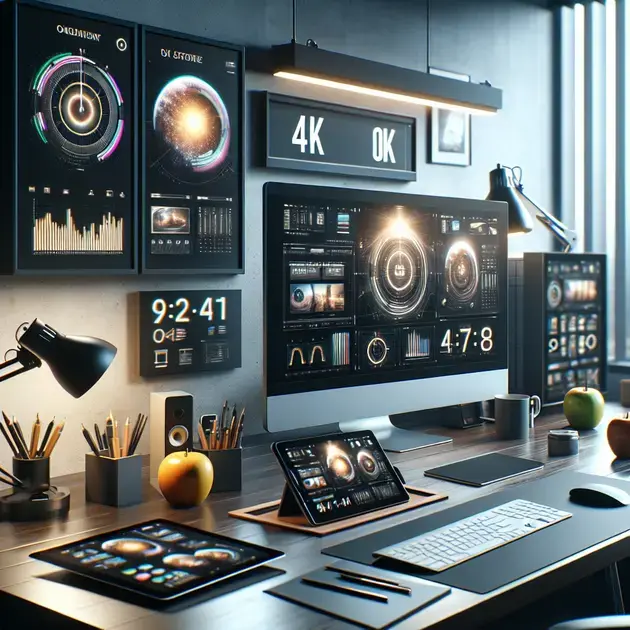
Improve Your Workspace Organization
Organizing your workspace is crucial for boosting productivity and reducing stress levels. By keeping your work area tidy and well-organized, you can easily find what you need, stay focused on tasks, and create a more efficient workflow. Follow these steps to improve your workspace organization:
1. Declutter Your Space
Start by removing any items that you no longer need or use. Sort through your belongings and declutter your workspace by getting rid of any unnecessary items. This will help create more space and make it easier to stay organized.
2. Invest in Storage Solutions
Consider investing in storage solutions such as shelves, organizers, and filing cabinets to help keep your workspace organized. Use these storage tools to store important documents, office supplies, and other items in an orderly manner.
3. Create Designated Areas
Designate specific areas for different tasks, such as a writing area, a computer area, and a storage area. This will help you stay focused on individual tasks and prevent clutter from building up in one area.
4. Develop a Cleaning Routine
Maintain the organization of your workspace by developing a regular cleaning routine. Take a few minutes each day to tidy up your workspace, file away documents, and put items back in their designated places.
5. Personalize Your Space
Add personal touches to your workspace, such as photos, plants, or motivational quotes, to create a space that inspires you and boosts your mood. A well-designed and personalized workspace can enhance creativity and productivity.
Enhance Your Daily Routine for Success
Improving your daily routine is essential for achieving your goals and maximizing productivity. By establishing healthy habits and optimizing your schedule, you can increase efficiency and reduce stress. Follow these steps to enhance your daily routine for success:
1. Set Clear Goals
Start by setting clear, achievable goals for each day. Write down your goals and prioritize tasks to ensure that you stay focused and on track throughout the day.
2. Create a Morning Routine
Establish a morning routine that sets a positive tone for the day ahead. Incorporate activities such as exercise, meditation, or goal-setting to boost your energy levels and mental clarity.
3. Take Breaks Throughout the Day
Avoid burnout and maintain productivity by taking short breaks throughout the day. Use breaks to rest, recharge, and refocus before tackling the next task on your list.
4. Time Management Techniques
Utilize time management techniques such as the Pomodoro Technique or time blocking to maximize your productivity and focus. By allocating specific time slots for tasks, you can work more efficiently and avoid distractions.
5. Reflect and Adjust
At the end of each day, take time to reflect on your accomplishments and areas for improvement. Adjust your daily routine as needed to optimize your workflow and achieve greater success.
Optimize Your Digital Tools for Better Productivity
Utilizing digital tools effectively can streamline your workflow, increase efficiency, and improve productivity. By optimizing the use of software, apps, and online resources, you can enhance your work performance and achieve better results. Follow these steps to optimize your digital tools for better productivity:
1. Choose the Right Tools
Identify the digital tools that align with your specific needs and goals. Whether it’s project management software, communication apps, or task trackers, choose tools that enhance your workflow and are easy to use.
2. Organize Your Digital Workspace
Create a digital workspace that is organized and clutter-free. Organize files, emails, and documents into folders and categories to quickly locate information and prevent digital overwhelm.
3. Automate Repetitive Tasks
Avoid wasting time on repetitive tasks by automating them using digital tools and software. Schedule automated reminders, emails, or data backups to free up time for more important tasks.
4. Stay Updated on Technology Trends
Keep abreast of the latest technology trends and updates in your industry. By staying informed, you can leverage new digital tools and features to enhance your productivity and stay competitive.
5. Seek Training and Support
Take advantage of training resources and technical support to maximize the benefits of your digital tools. Attend webinars, workshops, or online courses to improve your skills and efficiency when using digital tools.
**
Conclusion
**
Improving workspace organization is vital for enhancing productivity and reducing stress levels. By decluttering your space, investing in storage solutions, creating designated areas, developing a cleaning routine, and personalizing your workspace, you can create an environment conducive to peak performance.
Enhancing your daily routine for success is crucial in achieving your goals efficiently. Setting clear goals, establishing a morning routine, taking breaks throughout the day, incorporating time management techniques, and reflecting on your progress can significantly boost your productivity and overall well-being.
Optimizing your digital tools is essential for streamlining your workflow and maximizing productivity. Selecting the right tools, organizing your digital workspace, automating repetitive tasks, staying updated on technology trends, and seeking training and support can help you leverage technology to work smarter and achieve better results.