Are you looking to enhance your web scraping capabilities? Look no further than Node.js and JSDOM. By combining the power of Node.js as a runtime environment and JSDOM as a JavaScript implementation of the W3C DOM, you can significantly boost your web scraping efficiency and effectiveness.
With Node.js, you have access to a vast array of libraries and modules that can simplify the web scraping process, while JSDOM allows you to work with the DOM as if you were in a browser. This powerful combination opens up new possibilities for extracting and manipulating data from websites with ease. Let’s dive into how you can power up your web scraping with Node.js and JSDOM.

Boost Your Web Scraping Capabilities with Node.js and JSDOM
Web scraping is a powerful technique used to extract data from websites. By utilizing Node.js and JSDOM, you can enhance your web scraping capabilities significantly. Node.js is a popular JavaScript runtime that allows you to run JavaScript code outside of a web browser. JSDOM, on the other hand, is a JavaScript implementation of the DOM and HTML standards. Together, these tools provide a robust environment for scraping data from websites.
To boost your web scraping capabilities with Node.js and JSDOM, follow these steps:
Step 1: Install Node.js and JSDOM
Start by downloading and installing Node.js from the official website. Once Node.js is installed, you can use npm, the Node.js package manager, to install JSDOM. Simply run the command npm install jsdom in your terminal to install JSDOM.
Step 2: Set Up Your Scraping Project
Create a new folder for your scraping project and navigate to it in your terminal. Initialize a new Node.js project by running npm init -y. This will create a package.json file for your project. You can then create a new JavaScript file where you will write your scraping code.
Step 3: Write Your Web Scraping Code
Use the JSDOM library to create a DOM-like structure from the website you want to scrape. You can then use standard DOM manipulation techniques to extract the data you need. Node.js provides handy modules like axios for making HTTP requests and cheerio for parsing HTML, which can complement your scraping code.
Step 4: Test and Refine Your Scraping Script
Run your scraping script and test it on different websites to ensure it retrieves the data accurately. Refine your code as needed to handle different website structures and edge cases. You can also schedule your script to run at regular intervals using tools like node-cron for periodic data scraping.
Streamline Your Scraping Process with Node.js Libraries
Streamlining your web scraping process can save you time and effort when extracting data from websites. Node.js offers a wide range of libraries that can help you streamline your scraping tasks efficiently. By leveraging these libraries, you can automate repetitive tasks and handle complex scraping scenarios with ease.
To streamline your scraping process with Node.js libraries, consider the following:
Step 1: Choose the Right Libraries for Your Project
Research and select the Node.js libraries that best fit your web scraping requirements. Popular libraries like puppeteer for browser automation, request for making HTTP requests, and node-fetch for fetching resources are commonly used in web scraping projects.
Step 2: Implement Error Handling and Data Validation
Enhance the reliability of your scraping script by implementing error handling mechanisms. Handle network errors, timeouts, and other exceptions gracefully to prevent your script from crashing. Additionally, validate the extracted data to ensure its accuracy and completeness.
Step 3: Optimize Your Scraping Script for Performance
Optimize your scraping script for speed and efficiency by minimizing unnecessary HTTP requests, using asynchronous programming techniques, and caching repeated requests. Consider parallelizing your scraping tasks to process multiple requests concurrently and improve overall performance.
Step 4: Monitor and Maintain Your Scraping System
Regularly monitor your scraping system for any issues or changes in the target websites. Update your scraping script as needed to adapt to website updates and maintain data accuracy. Implement logging and alerts to keep track of scraping progress and receive notifications of any anomalies.
Utilize JSDOM for Browser-like DOM Manipulation
When performing web scraping tasks, having browser-like DOM manipulation capabilities can be advantageous. JSDOM, a pure JavaScript implementation of the DOM and HTML standards, enables you to simulate a browser environment in Node.js. This feature-rich library allows you to parse and manipulate HTML documents as if you were interacting with them in a browser.
To utilize JSDOM for browser-like DOM manipulation, follow these guidelines:
Step 1: Install JSDOM and Dependencies
Install JSDOM and its dependencies in your Node.js project using npm. Run the command npm install jsdom to add JSDOM to your project. Additionally, consider installing other related libraries like htmlparser2 for enhanced HTML parsing capabilities.
Step 2: Create and Manipulate a Virtual DOM
Use JSDOM to create a virtual DOM environment from an HTML document or URL. You can then access and manipulate the DOM elements using familiar APIs like querySelector and innerHTML. Perform tasks such as data extraction, content modification, or form submission within the virtual DOM.
Step 3: Implement Browser-like Interactions and Events
Simulate user interactions and events within the JSDOM environment to trigger dynamic content loading, form submissions, or AJAX requests. Utilize JSDOM’s event handling capabilities to interact with the DOM as if you were interacting with a real browser, enabling comprehensive scraping of dynamic websites.
Step 4: Enhance DOM Manipulation with Additional Libraries
Extend JSDOM’s capabilities for DOM manipulation by integrating complementary libraries like jQuery or cheerio. These libraries provide additional tools and functionalities for efficient DOM traversal, selection, and manipulation, enhancing your scraping capabilities further.
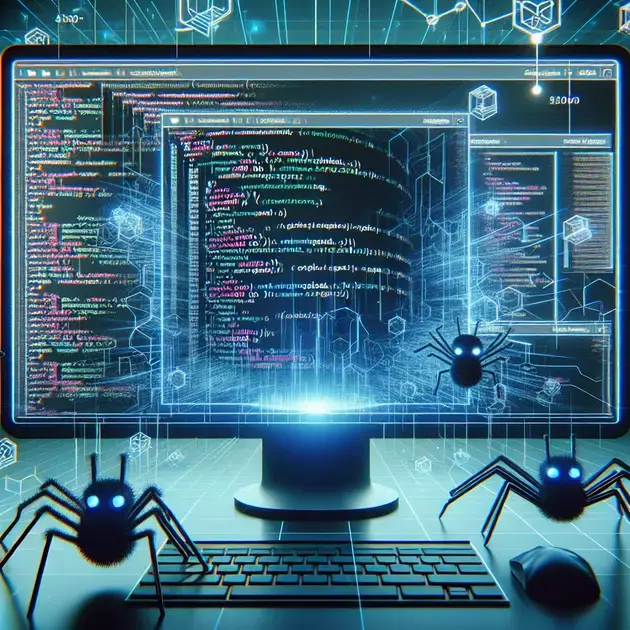
Leverage Node.js and JSDOM for Enhanced Web Scraping
In order to enhance web scraping capabilities when dealing with data related to the “most expensive wines in the world,” leveraging Node.js and JSDOM can be incredibly beneficial. Node.js provides a powerful environment for running JavaScript on the server side, making it ideal for web scraping tasks. JSDOM, on the other hand, is a JavaScript implementation of the W3C DOM and HTML standards, allowing for efficient manipulation of HTML documents during scraping.
Here is a step-by-step guide on how to leverage Node.js and JSDOM for enhanced web scraping of data related to the “most expensive wines in the world”:
Step 1: Install Node.js
The first step is to install Node.js on your machine. You can download the installation package from the official Node.js website and follow the installation instructions. Node.js comes with npm (Node Package Manager), which will be used to install the necessary packages for web scraping.
Step 2: Install JSDOM
Once Node.js is installed, you can use npm to install the JSDOM package. JSDOM simulates a browser environment and allows you to parse and manipulate HTML and CSS using JavaScript. Run the following command in your terminal to install JSDOM:
“`
npm install jsdom
“`
Step 3: Write the Web Scraping Script
Next, you can write a Node.js script that uses JSDOM to scrape data related to the “most expensive wines in the world” from websites. You can select the elements you want to scrape by using CSS selectors and manipulate the DOM as needed to extract the desired information.
Step 4: Run the Script
Finally, you can run your web scraping script using Node.js. The script will make requests to the target website, parse the HTML content using JSDOM, extract the relevant data about the “most expensive wines in the world,” and store it in a suitable format for further analysis or processing.
Maximize Efficiency with Node.js Tools for Web Scraping
When it comes to optimizing the efficiency of web scraping tasks, Node.js offers a range of tools and libraries that can streamline the process of collecting data on the “most expensive wines in the world.” By utilizing these tools effectively, you can significantly improve the speed and accuracy of your scraping efforts.
Here is a step-by-step guide on how to maximize efficiency with Node.js tools for web scraping related to the “most expensive wines in the world”:
Step 1: Use Axios for Making HTTP Requests
Axios is a popular library for making HTTP requests in Node.js. By using Axios, you can easily fetch the HTML content of websites that contain information about the “most expensive wines in the world.” Install Axios using npm:
“`
npm install axios
“`
Step 2: Implement Asynchronous Operations with async/await
Node.js supports asynchronous programming through features like async/await. By utilizing async/await in your web scraping scripts, you can perform multiple asynchronous tasks concurrently, improving the overall efficiency of the scraping process.
Step 3: Parallelize Scraping Tasks with Promise.all
Node.js allows you to parallelize scraping tasks using Promise.all. By structuring your scraping logic to make use of Promise.all, you can fetch data from multiple sources simultaneously, reducing the overall execution time of your web scraping operations.
Step 4: Implement Caching Mechanisms
To further optimize efficiency, consider implementing caching mechanisms in your web scraping scripts. Caching responses from websites can help reduce the number of unnecessary requests, minimize latency, and improve the overall performance of your scraping tasks.
Optimize DOM Handling with JSDOM for Web Scraping
Efficient handling of the Document Object Model (DOM) is crucial for successful web scraping endeavors focused on the “most expensive wines in the world.” JSDOM provides a robust framework for interacting with the DOM in a Node.js environment, enabling you to parse, manipulate, and extract relevant data from HTML documents efficiently.
Here is a step-by-step guide on how to optimize DOM handling with JSDOM for web scraping tasks:
Step 1: Parse HTML Content with JSDOM
Utilize JSDOM to parse the HTML content of websites that contain information about the “most expensive wines in the world.” JSDOM allows you to create a virtual DOM environment, query elements using selectors, and extract data seamlessly.
Step 2: Manipulate DOM Elements
Take advantage of JSDOM’s capabilities to manipulate DOM elements during the scraping process. You can modify attributes, add or remove elements, and traverse the DOM tree to extract specific details about the “most expensive wines in the world” with ease.
Step 3: Handle Asynchronous Operations
Given the asynchronous nature of web scraping tasks, it is essential to handle operations efficiently using asynchronous programming techniques in Node.js. JSDOM supports asynchronous operations, allowing you to perform DOM manipulation tasks concurrently for improved performance.
Step 4: Ensure Error Handling and Resource Management
When working with JSDOM for web scraping, ensure robust error handling mechanisms and efficient resource management practices. Proper error handling will help you address any issues that may arise during scraping, while effective resource management will optimize memory usage and prevent memory leaks.
Conclusion
Enhancing web scraping capabilities, especially when dealing with data concerning the “most expensive wines in the world,” can be significantly improved by leveraging Node.js and JSDOM. Node.js, with its server-side JavaScript execution environment, serves as an ideal platform for web scraping tasks. Conversely, JSDOM, as a JavaScript implementation of the W3C DOM and HTML standards, provides efficient HTML document manipulation during scraping.
Maximizing Efficiency:
Streamlining the process of collecting information on the “most expensive wines in the world” can be achieved by utilizing Node.js tools effectively. By following a series of steps, including installing Axios for HTTP requests, implementing async/await for asynchronous operations, parallelizing scraping tasks with Promise.all, and integrating caching mechanisms, the efficiency, speed, and accuracy of web scraping efforts can be significantly enhanced.
Optimizing DOM Handling:
Efficiently interacting with the Document Object Model (DOM) is essential for successful web scraping endeavors focused on the “most expensive wines in the world.” JSDOM, with its robust framework, enables seamless parsing, manipulation, and extraction of relevant data from HTML documents. By parsing HTML content, manipulating DOM elements, handling asynchronous operations effectively, and ensuring proper error handling and resource management, web scraping tasks can be conducted with improved performance and reliability.