When it comes to maximizing your CRM efficiency, HubSpot is a powerful tool that can streamline your processes and boost productivity. With its user-friendly interface and robust features, HubSpot offers a wide range of capabilities to help businesses enhance their customer relationship management.
By leveraging HubSpot’s automation tools and integrations, businesses can simplify their workflows and gain valuable insights into customer interactions. This not only saves time and resources, but also allows organizations to deliver personalized experiences that drive customer loyalty and growth.
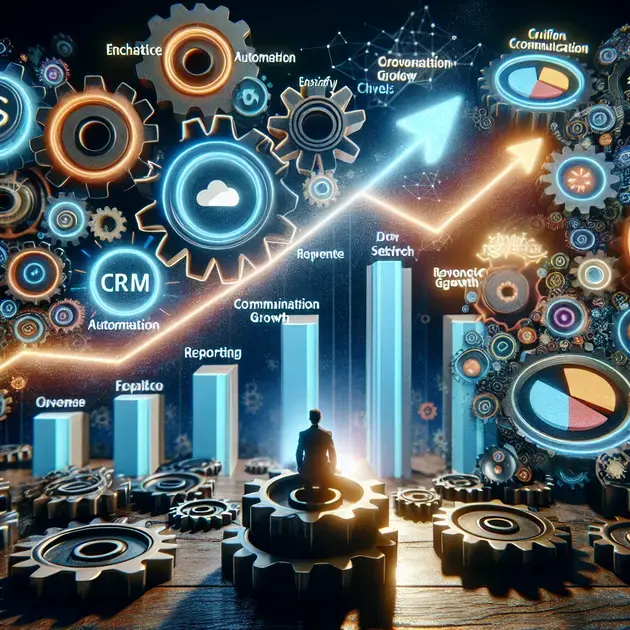
Maximizing Your CRM Efficiency with HubSpot: A Comprehensive Overview
HubSpot is a powerful CRM tool that can greatly enhance your business’s efficiency in managing customer relationships. To maximize your CRM efficiency with HubSpot, here’s a comprehensive overview:
1. Setting Up HubSpot:
To get started, visit the official website of HubSpot at hubspot.com. Sign up for an account and choose the CRM plan that best suits your business needs. Follow the step-by-step guide provided on the website to set up your account, import existing data, and customize your CRM settings.
2. Integrating HubSpot with Other Tools:
HubSpot offers seamless integration with various third-party tools and apps to streamline your workflow. Explore the HubSpot App Marketplace to discover integrations with platforms like Slack, Mailchimp, and Google Workspace. Follow the integration guides provided by HubSpot to connect these tools and enhance your CRM capabilities.
3. Utilizing Automation Features:
Take advantage of HubSpot’s automation features to save time and improve productivity. Set up automated email sequences, lead scoring, and task reminders to streamline your sales and marketing processes. Refer to HubSpot’s knowledge base and tutorial videos for in-depth guidance on setting up automation workflows.
4. Analyzing Performance Metrics:
Monitor and analyze your CRM performance using HubSpot’s reporting and analytics tools. Track key metrics such as lead conversion rates, customer engagement, and sales pipeline growth. Generate customized reports and dashboards to gain insights into your business’s performance and make data-driven decisions.
5. Continuous Learning and Improvement:
Stay updated on the latest features and best practices in CRM management by attending HubSpot’s training webinars, workshops, and virtual events. Engage with the HubSpot community forums to exchange ideas, tips, and strategies with other users. Regularly review and optimize your CRM processes to ensure ongoing efficiency and success.
Boosting Productivity with HubSpot’s User-Friendly Interface
HubSpot’s user-friendly interface is designed to help you boost productivity and streamline your daily tasks. Here’s how you can make the most of it:
1. Customizing Your Dashboard:
Upon logging into your HubSpot account, take the time to customize your dashboard to display the most relevant information and tools for your workflow. Drag and drop widgets, create custom reports, and set up task reminders to stay organized and efficient.
2. Managing Contacts and Deals:
Efficiently manage your contacts and deals within HubSpot by utilizing features like contact segmentation, deal pipelines, and activity tracking. Keep all communication history, notes, and attachments centralized within the platform for easy access and collaboration.
3. Collaborating with Team Members:
Facilitate team collaboration and communication by using HubSpot’s shared inbox, team email templates, and collaborative tools. Assign tasks, set deadlines, and share updates in real-time to keep everyone aligned and productive.
4. Streamlining Marketing Campaigns:
Create and launch targeted marketing campaigns with ease using HubSpot’s email marketing, social media scheduling, and ad management tools. Leverage the platform’s analytic capabilities to track campaign performance and optimize your strategies for better results.
5. Accessing Support and Resources:
Whenever you need assistance or guidance, access HubSpot’s extensive knowledge base, tutorials, and customer support services. Join the HubSpot Academy to enhance your skills and certifications in inbound marketing, sales, and CRM management. Engage with the HubSpot community to connect with experts and peers for insights and advice.
Enhancing Customer Relationships with HubSpot’s Automation Tools and Integrations
HubSpot’s automation tools and integrations can play a crucial role in enhancing your customer relationships and engagement. Here’s how you can leverage them effectively:
1. Personalizing Customer Interactions:
Use HubSpot’s automation features to personalize customer interactions at scale. Set up automated email responses, personalized recommendations, and follow-up sequences based on customer behavior and preferences. Create dynamic email templates and content that resonates with your target audience.
2. Implementing Lead Nurturing Workflows:
Build lead nurturing workflows within HubSpot to guide prospects through the buyer’s journey and convert them into customers. Segment leads based on their engagement level, demographics, and interests, and deliver targeted content and offers to move them closer to a purchase decision.
3. Integrating Chatbots and Live Chat:
Enhance customer support and engagement by integrating chatbots and live chat features into your website or communication channels. Use HubSpot’s chatbot builder to create customized bots that provide instant responses, route inquiries to the right teams, and collect valuable customer feedback.
4. Automating Customer Feedback Surveys:
Gather valuable insights and feedback from customers by setting up automated surveys and feedback forms using HubSpot. Collect data on customer satisfaction, product preferences, and pain points to continually improve your products and services. Use the survey data to personalize customer interactions and address their needs effectively.
5. Monitoring Customer Engagement:
Track and monitor customer engagement and interactions across channels using HubSpot’s automation tools. Analyze email open rates, click-through rates, website visits, and social media interactions to gauge customer interest and behavior. Use this data to tailor your marketing campaigns, offers, and communication strategies for maximum impact.

Optimizing Sales Performance with HubSpot’s Reporting Features
In today’s competitive business landscape, understanding and leveraging data effectively is essential for optimizing sales performance. HubSpot’s reporting features provide valuable insights that can help businesses make informed decisions and drive revenue growth. By utilizing HubSpot’s reporting tools, businesses can track key performance metrics, identify trends, and make data-driven adjustments to their sales strategies.
One of the key benefits of HubSpot’s reporting features is the ability to track sales performance in real-time. This allows sales teams to monitor progress towards goals, identify bottlenecks in the sales process, and make adjustments as needed to improve performance. With HubSpot’s customizable dashboards, sales managers can easily visualize important sales metrics and take proactive steps to drive results.
Moreover, HubSpot’s reporting features enable sales teams to analyze the effectiveness of their sales tactics and strategies. By tracking metrics such as lead conversion rates, sales cycle length, and win rates, businesses can identify areas for improvement and optimize their sales processes for better results. This level of insight empowers sales teams to focus their efforts on activities that drive the most revenue and achieve their sales targets.
In conclusion, HubSpot’s reporting features are a powerful tool for optimizing sales performance and driving revenue growth. By leveraging this data-driven approach, businesses can make informed decisions, track progress towards sales goals, and continuously improve their sales strategies for success in today’s competitive market.
Improving Data Management with HubSpot’s Customization Options
Effective data management is crucial for businesses looking to enhance their operations and make better decisions. HubSpot’s customization options offer a range of tools and features that can help businesses organize and manage their data more efficiently. By taking advantage of HubSpot’s customization capabilities, businesses can tailor their data management processes to suit their specific needs and objectives.
One of the key advantages of HubSpot’s customization options is the ability to create custom fields and properties to capture unique data points. This flexibility allows businesses to store and organize data in a way that makes sense for their operations, enabling more accurate reporting and analysis. By structuring data in a customized manner, businesses can gain deeper insights into their customers, prospects, and sales activities.
Additionally, HubSpot’s customization options enable businesses to create personalized workflows and automation processes based on their specific data requirements. This helps streamline data management tasks, reduce manual errors, and improve overall efficiency. By automating routine data management processes, businesses can save time and resources, allowing their teams to focus on more strategic initiatives.
In summary, HubSpot’s customization options provide businesses with the tools they need to improve data management, enhance data accuracy, and streamline operations. By customizing data fields, creating personalized workflows, and leveraging automation features, businesses can optimize their data management processes and make better-informed decisions for long-term success.
Driving Revenue Growth through HubSpot’s Lead Nurturing Capabilities
Lead nurturing is a critical aspect of the sales process that can significantly impact revenue growth. HubSpot’s lead nurturing capabilities offer a range of features and tools that can help businesses build relationships with prospects, engage with leads at every stage of the sales funnel, and ultimately drive conversions. By leveraging HubSpot’s lead nurturing capabilities, businesses can create personalized and targeted campaigns that resonate with their audience and drive results.
One of the key advantages of HubSpot’s lead nurturing capabilities is the ability to create automated email workflows that deliver relevant content to leads based on their behavior and interests. By segmenting leads and sending personalized content to each segment, businesses can nurture leads effectively, build trust, and guide them through the sales funnel. This personalized approach can significantly increase lead engagement and conversion rates.
Moreover, HubSpot’s lead nurturing capabilities enable businesses to track lead interactions, monitor engagement metrics, and analyze the effectiveness of their lead nurturing campaigns. This data-driven approach allows businesses to optimize their lead nurturing strategies, identify areas for improvement, and make data-informed decisions to drive revenue growth. By continuously refining their lead nurturing efforts, businesses can maximize the impact of their marketing initiatives and generate more sales opportunities.
In conclusion, HubSpot’s lead nurturing capabilities are a powerful tool for driving revenue growth and increasing conversions. By creating personalized campaigns, automating lead nurturing workflows, and analyzing engagement data, businesses can build strong relationships with prospects, guide them through the sales funnel, and ultimately drive revenue growth for long-term success.
**
Conclusion
**
HubSpot’s reporting features stand out as a crucial tool for optimizing sales performance and boosting revenue growth in today’s competitive business environment. By harnessing the power of data-driven insights provided by HubSpot, businesses can make well-informed decisions, track key performance metrics, and adapt their sales strategies effectively. Real-time tracking capabilities enable sales teams to stay on top of their goals, identify sales process bottlenecks, and take proactive measures to enhance performance.
On the other hand, HubSpot’s customization options offer businesses the ability to tailor their data management processes to align with their specific needs and objectives. This flexibility allows for the creation of custom fields and properties, optimizing data organization for more accurate reporting and analysis. By implementing personalized workflows and automation processes, businesses can streamline data management tasks, reduce errors, and increase overall efficiency in their operations.
Lastly, leveraging HubSpot’s lead nurturing capabilities can significantly impact revenue growth by fostering relationships with prospects and guiding them through the sales funnel towards conversions. The ability to create personalized campaigns and automated email workflows based on lead behavior ensures effective nurturing, increases engagement, and ultimately drives conversions. By analyzing lead interactions and campaign effectiveness, businesses can continuously refine their strategies for optimal revenue generation and long-term success.