Are you ready to dive into the world of HubSpot CRM and become a pro in no time? Look no further, as this complete guide is designed specifically for beginners looking to master all the ins and outs of HubSpot CRM. Whether you’re a small business owner or a marketing professional, mastering HubSpot CRM can take your business to the next level.
With the ever-evolving landscape of digital marketing, having a strong CRM system in place is essential for success. HubSpot CRM offers a wide range of features to help streamline your marketing efforts, track customer interactions, and ultimately drive growth. By following this comprehensive guide, you’ll be well on your way to mastering HubSpot CRM and maximizing its full potential for your business.

Unlocking the Power of HubSpot CRM
HubSpot CRM is a powerful tool that can revolutionize the way you manage your customer relationships. By unlocking its full potential, you can streamline your sales process, boost productivity, and ultimately drive more revenue. To make the most out of HubSpot CRM, follow these steps:
Step 1: Set up your HubSpot CRM account
To get started, go to the HubSpot website at hubspot.com and create a new account. Fill in your details and follow the prompts to set up your profile. Make sure to customize your settings according to your business needs.
Next, import your contacts into the CRM system. You can do this by exporting your contacts from your current database into a CSV file and then importing them into HubSpot CRM. This will ensure that all your customer information is centralized in one place.
Once your account is set up, take some time to familiarize yourself with the various features of HubSpot CRM. Explore the dashboard, create custom fields, and set up your pipelines to align with your sales process.
Step 2: Optimize your workflow with HubSpot CRM
Now that your account is up and running, it’s time to optimize your workflow to get the most out of HubSpot CRM. Start by setting up automated email sequences to nurture leads and follow up with customers. Use the email tracking feature to monitor engagement and adjust your strategies accordingly.
Utilize the task management tools in HubSpot CRM to stay organized and prioritize your activities. Create tasks, set reminders, and assign responsibilities to team members to ensure smooth collaboration.
Take advantage of the reporting and analytics capabilities of HubSpot CRM to track your performance and identify areas for improvement. Use the insights to refine your sales strategies, optimize your campaigns, and ultimately drive better results.
By following these steps and fully unlocking the power of HubSpot CRM, you can supercharge your sales process and take your business to the next level.
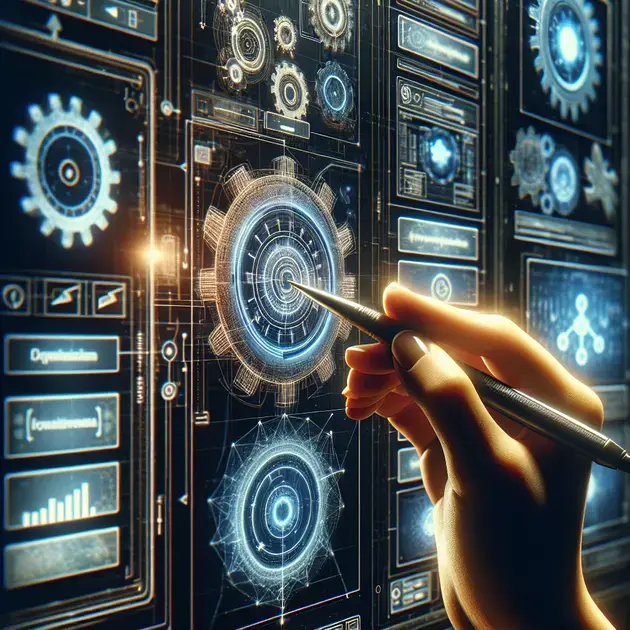
**Navigating HubSpot CRM Interface**
Getting Started with HubSpot CRM
When you first log in to HubSpot CRM, you will be greeted with a user-friendly interface that is easy to navigate. The dashboard provides an overview of your sales pipeline, contacts, and deals. To get started, familiarize yourself with the main menu on the left-hand side of the screen. Here, you can access key features such as Contacts, Companies, Deals, and Tasks.
Step-by-step guide:
1. Click on the Contacts tab to view and manage all your contacts in one place.
2. Navigate to the Companies tab to track your interactions with different companies.
3. Use the Deals tab to manage and monitor your sales opportunities.
4. Organize your tasks and priorities by clicking on the Tasks tab.
5. Customize your dashboard layout by clicking on the settings gear icon in the top-right corner of the screen.
Customizing HubSpot CRM Interface
One of the key advantages of HubSpot CRM is its customization capabilities. You can personalize the interface to suit your specific needs and workflow. From customizing deal stages to creating custom properties for contacts, HubSpot CRM offers a high level of flexibility.
Step-by-step guide:
1. To customize deal stages, go to the Sales tab and then click on Deals. From there, you can edit existing deal stages or create new ones to match your sales process.
2. If you want to add custom properties for contacts, navigate to the Contacts tab and click on View all properties. Here, you can create new properties that are relevant to your business.
3. Take advantage of HubSpot’s reporting tools to create custom dashboards that provide real-time insights into your sales performance.
4. Explore the Marketplace to find integrations and add-ons that can further enhance your CRM experience.
5. Don’t forget to save your customizations to ensure that they are applied across your account.
**Utilizing HubSpot CRM Features Effectively**
Managing Contacts and Deals in HubSpot CRM
In HubSpot CRM, effectively managing your contacts and deals is crucial for driving sales and maintaining strong customer relationships. The platform offers robust features that allow you to track interactions, set reminders, and prioritize leads.
Step-by-step guide:
1. Create detailed contact profiles by including relevant information such as contact details, communication history, and lead scores.
2. Use the Deals feature to track the progress of your sales opportunities, set deal stages, and assign tasks to team members.
3. Leverage the Tasks feature to set reminders, follow-ups, and notifications for important actions related to contacts and deals.
4. Use the Sales Analytics tool to gain insights into your sales performance, identify trends, and make data-driven decisions.
5. Collaborate with team members by sharing contacts, deals, and tasks within the CRM platform.
**Integrating HubSpot CRM with Other Tools**
Enhancing CRM Functionality with Integrations
One of the key benefits of HubSpot CRM is its ability to integrate with a wide range of third-party tools and applications. By connecting HubSpot CRM with other platforms, you can streamline your workflows, automate tasks, and improve data synchronization.
Step-by-step guide:
1. Explore the HubSpot App Marketplace to discover integrations that are compatible with HubSpot CRM.
2. Select the tools that best suit your business needs, whether it’s email marketing, social media management, or analytics.
3. Follow the integration instructions provided by each tool to connect it with HubSpot CRM seamlessly.
4. Ensure that data is flowing smoothly between HubSpot CRM and the integrated platforms to maintain data accuracy and consistency.
5. Monitor the performance of the integrations and make adjustments as needed to optimize efficiency and productivity.
**
Conclusion
**
Exploring the HubSpot CRM interface is a journey towards efficient sales and customer relationship management. The user-friendly interface welcomes you with a comprehensive dashboard highlighting your sales pipeline, contacts, and deals. By knowing how to navigate the main menu, accessing essential features such as Contacts, Companies, Deals, and Tasks becomes seamless.
Customization is where HubSpot CRM truly shines, offering a plethora of options to tailor the interface to your unique workflow. From adjusting deal stages in the Sales tab to creating custom properties for contacts, the platform provides flexibility to match your business needs. Utilize the reporting tools to create personalized dashboards for real-time insights and explore the Marketplace for integrations that can enhance your CRM experience.
In managing contacts and deals effectively within HubSpot CRM, creating detailed profiles, tracking sales progress, and utilizing task features are keys to driving sales and nurturing customer relationships. Leveraging the Sales Analytics tool allows you to make data-driven decisions, while collaborating with team members ensures smooth operations within the platform.
Integrating HubSpot CRM with other tools opens up a world of possibilities for enhancing CRM functionality. By exploring the HubSpot App Marketplace, selecting tools that align with your business needs, and ensuring seamless data flow between platforms, you can streamline workflows, automate tasks, and maintain data accuracy. Monitoring integration performance and making necessary adjustments will optimize efficiency and productivity in your CRM operations.